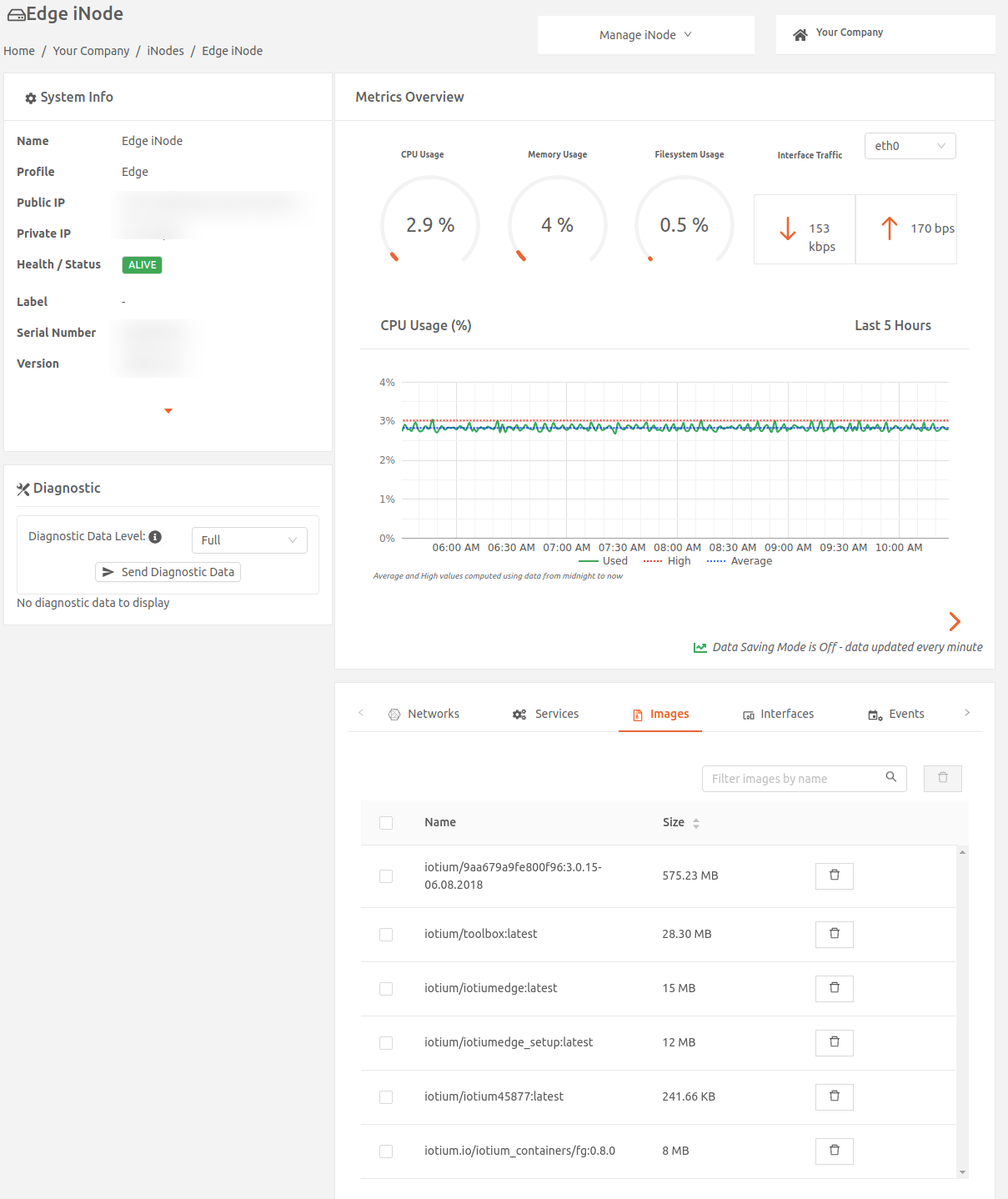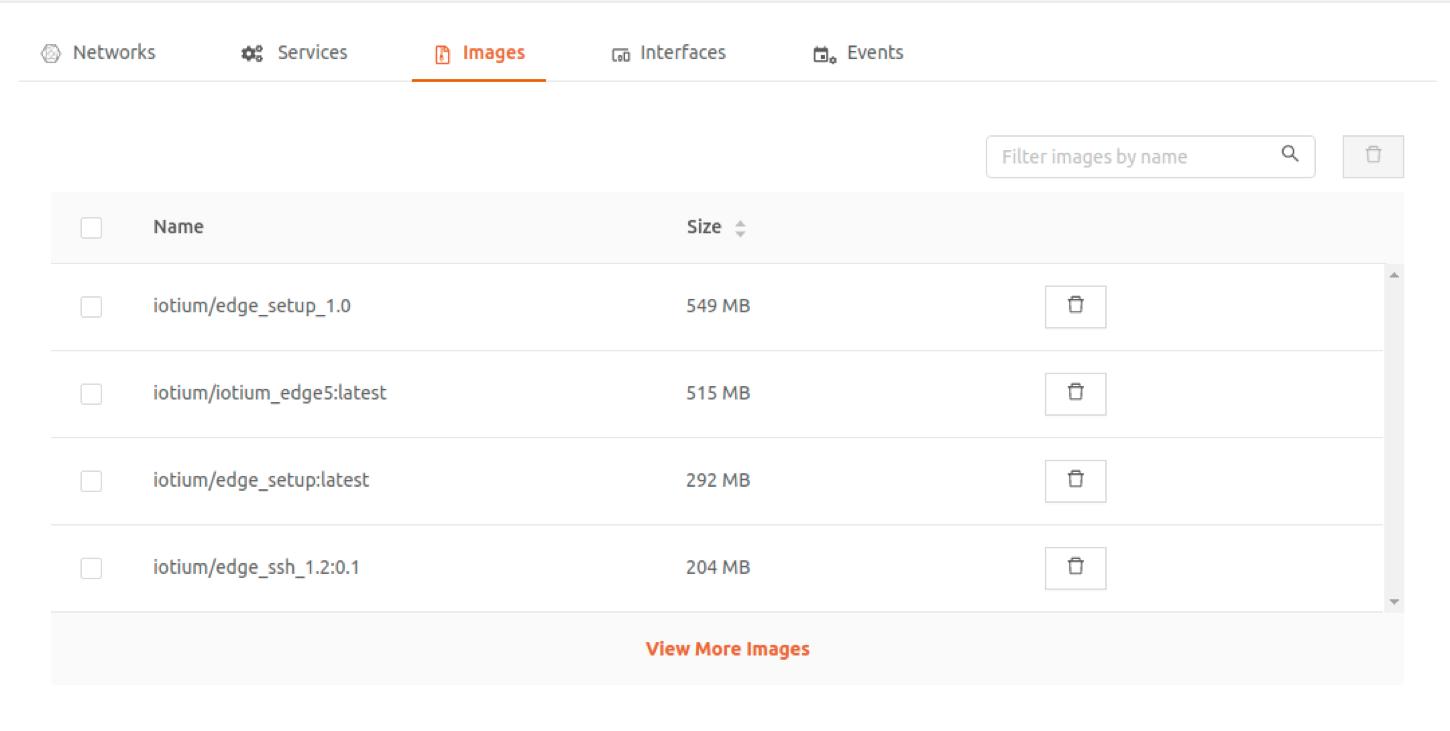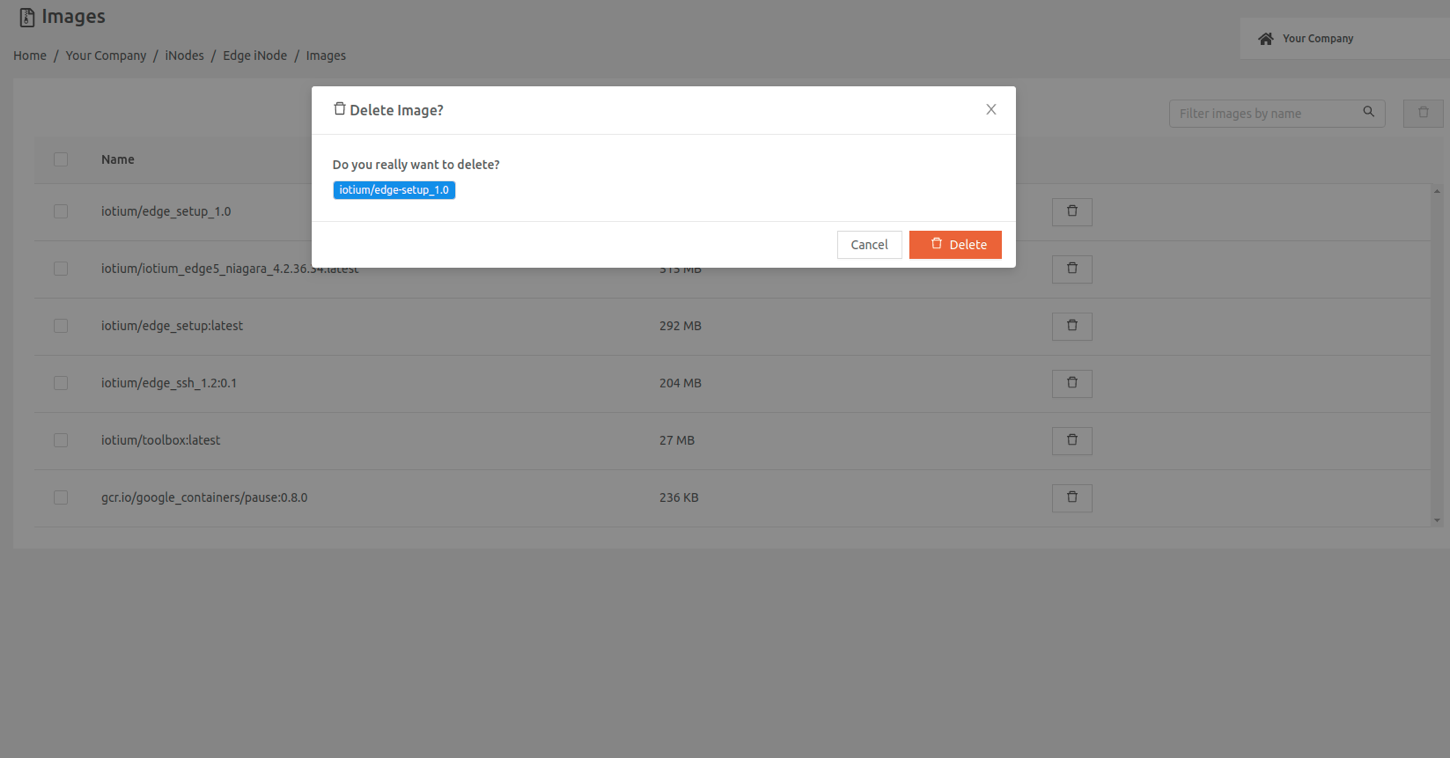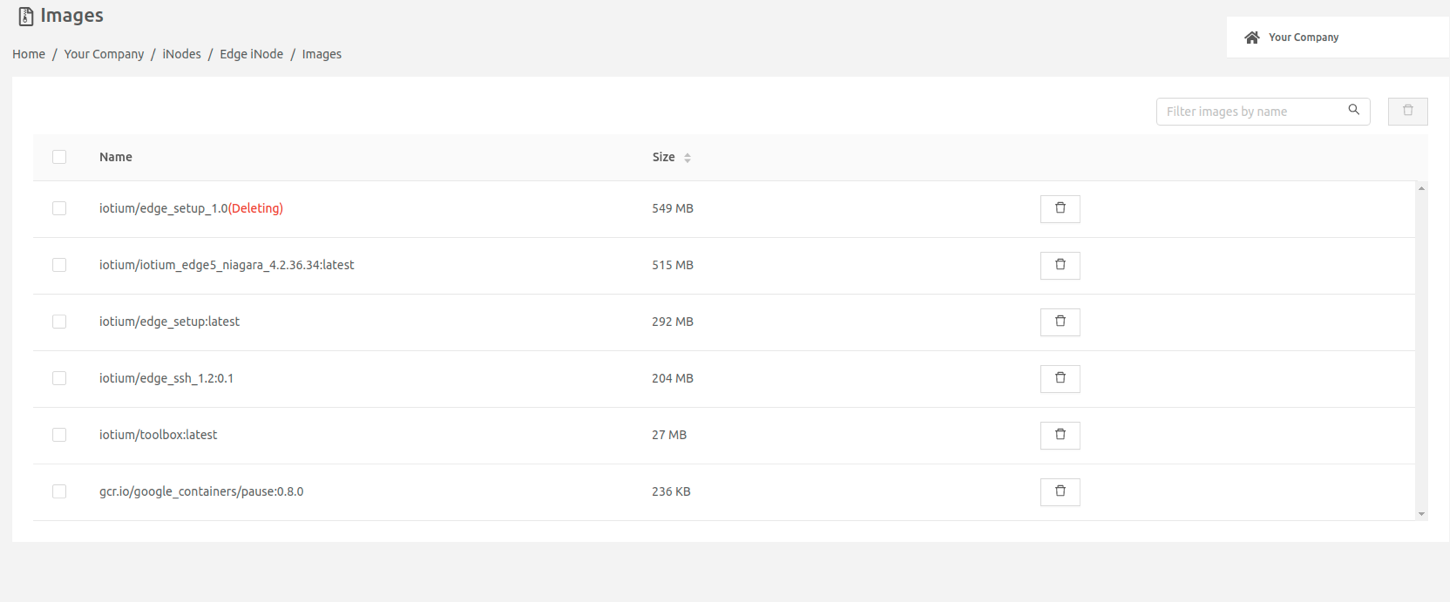Removing Container Images
- 12 Apr 2023
- 1 Minute to read
- Print
- DarkLight
Removing Container Images
- Updated on 12 Apr 2023
- 1 Minute to read
- Print
- DarkLight
Article summary
Did you find this summary helpful?
Thank you for your feedback
A container image is a self-contained, executable package of your application. It includes everything needed to run it, including code, runtime, system tools, and libraries, as well as configurations. The old container images aren’t removed automatically in case you need to roll back to an old version.
If you have old versions of container images that you no longer need, you can remove them to free up storage space. You can use the Secure Edge Portal to review the list of images and select those you’d like to delete.
To view and delete images, follow these steps:
- From the iNodes page in the Secure Edge Portal, select the name of the Edge iNode to display the iNode details page.
- Select the Images tab.
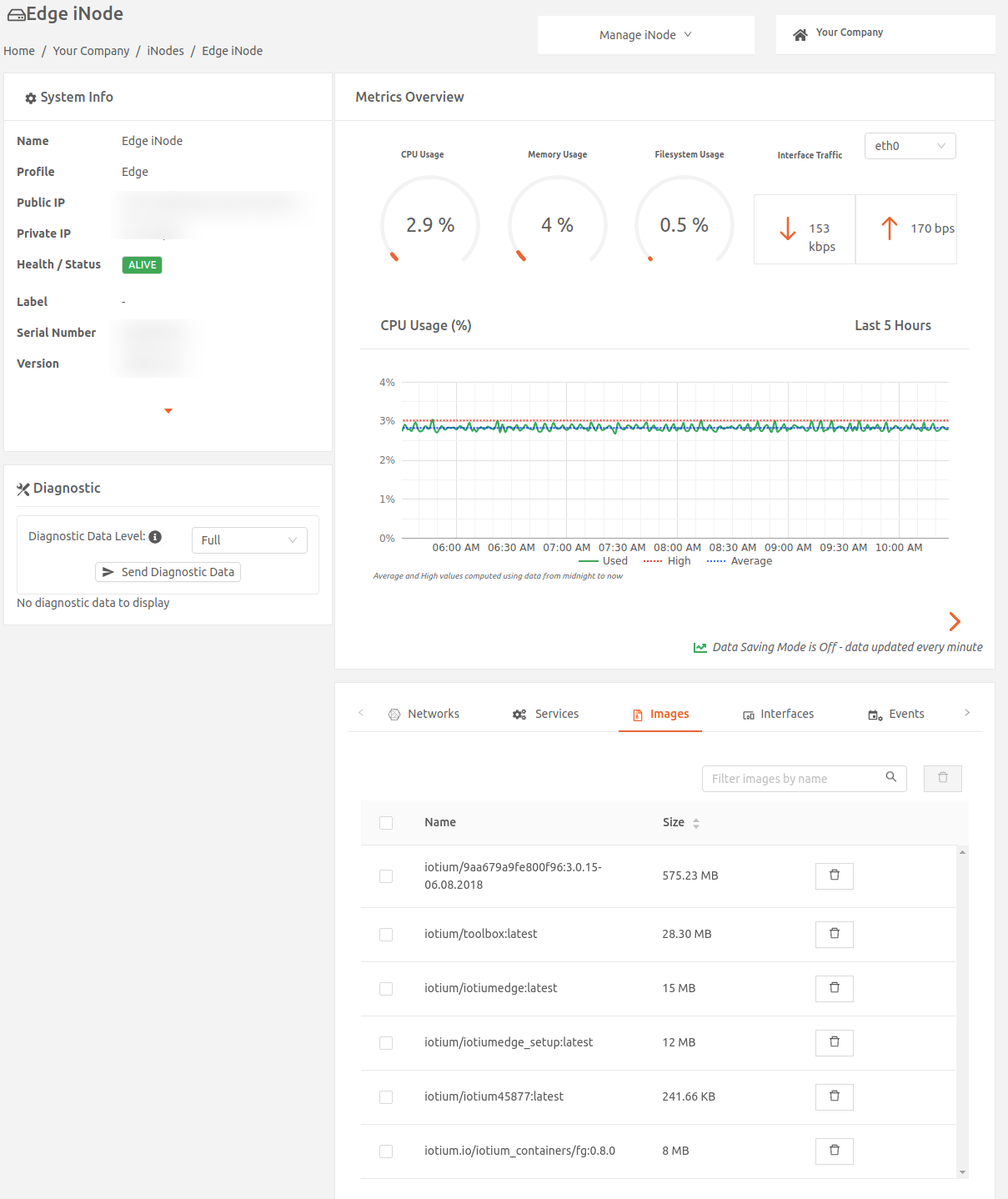
- On the Images tab, you’ll find a list of the container images stored on the iNode. Select the image you’d like to delete and then select the Delete (trash) icon.
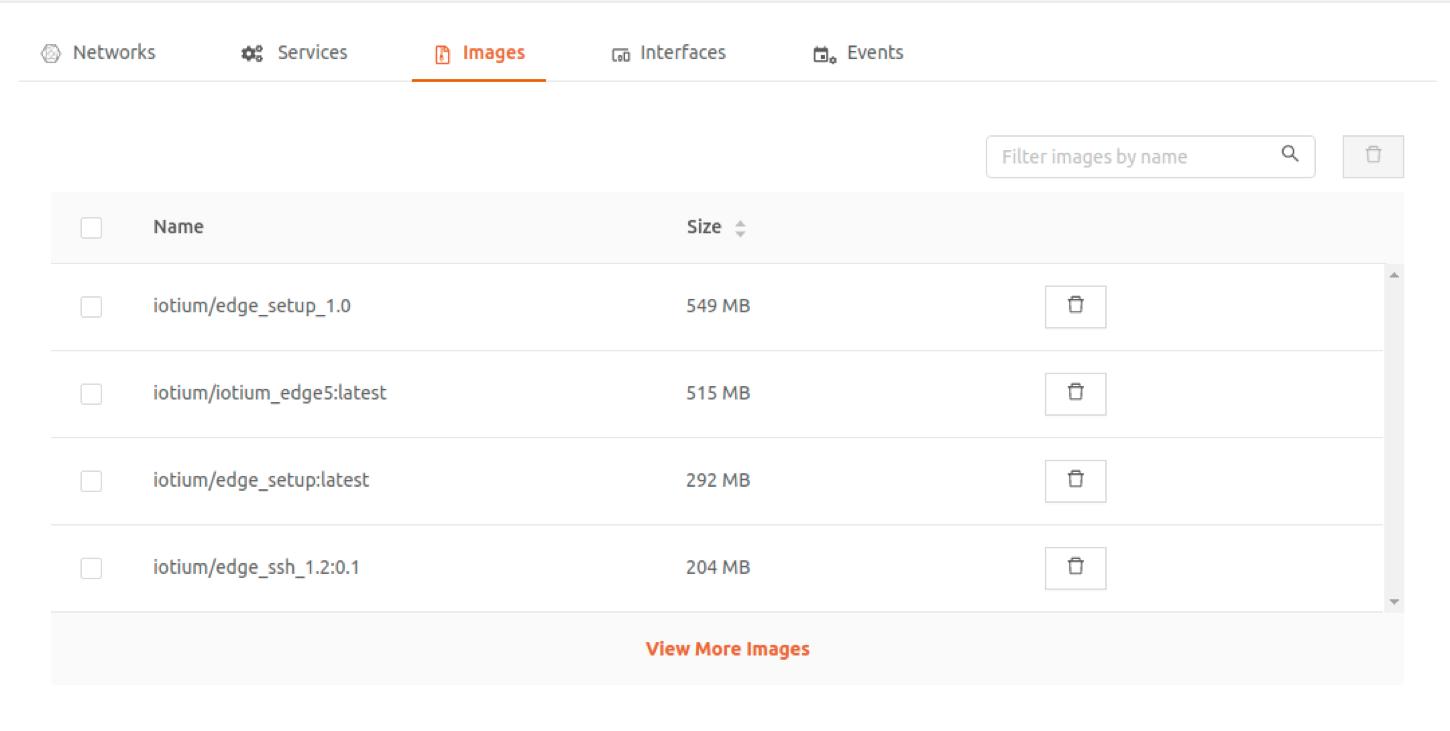
- You’ll be prompted to confirm your selection.
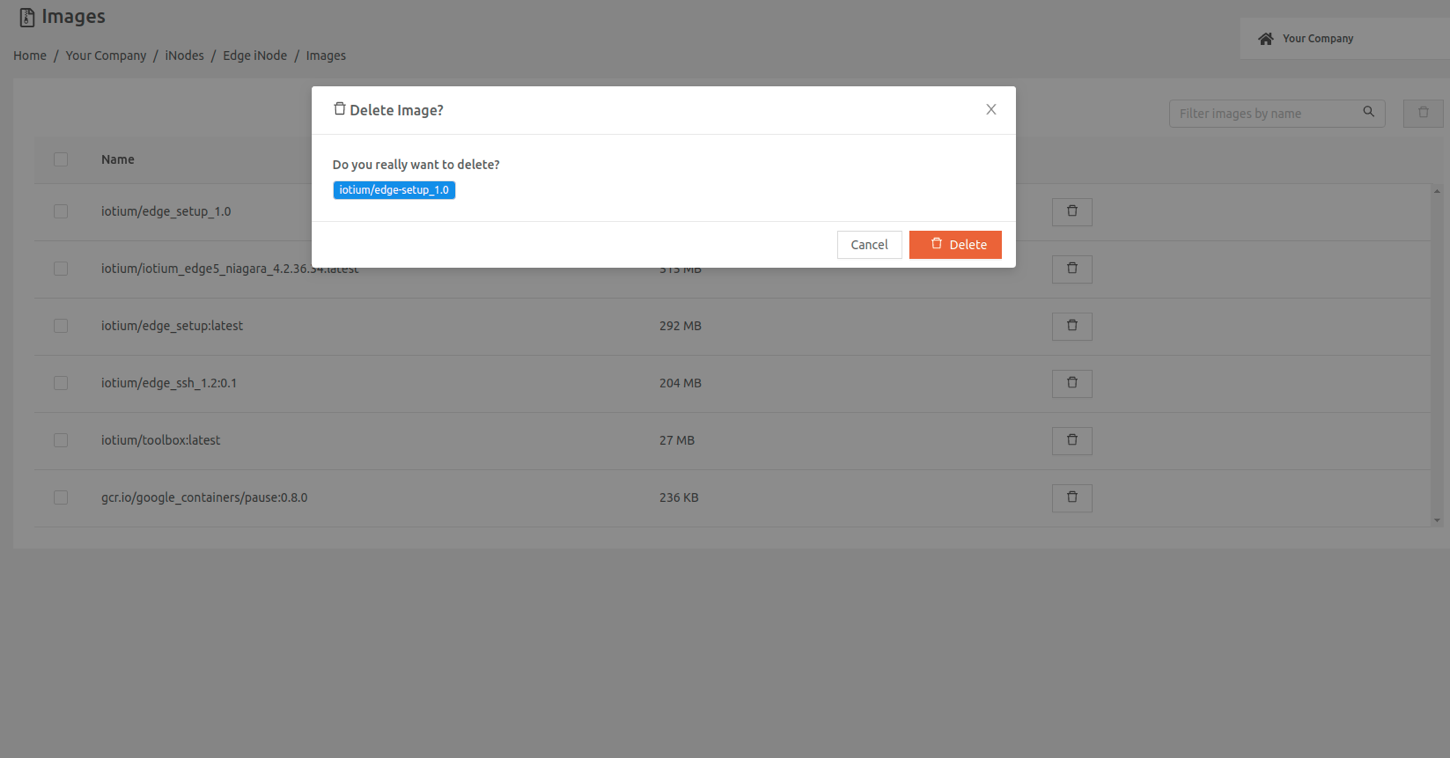
- Once you’ve confirmed the image you’d like to delete, the image will be in Deleting state. After up to 30 seconds, if the delete is successful, the status is updated to remove the deleted image from the image list.
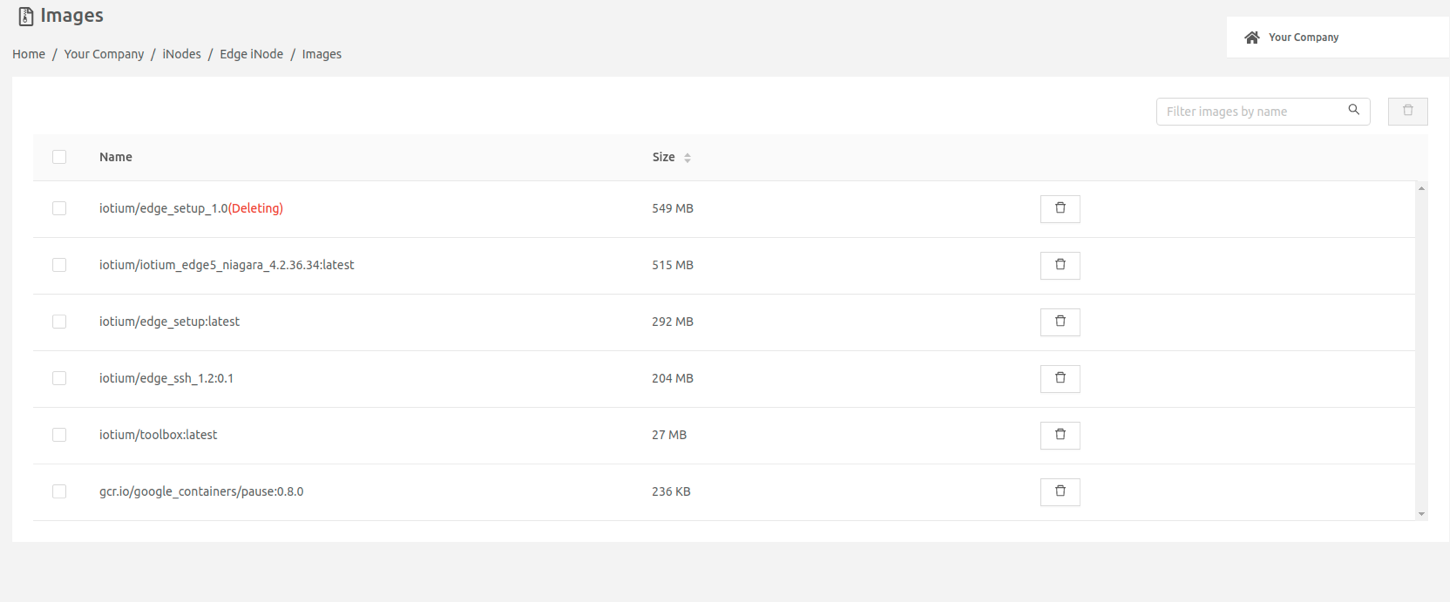
Was this article helpful?