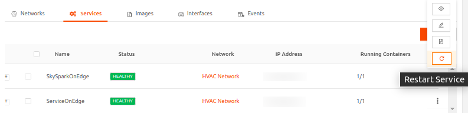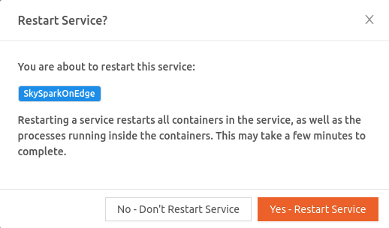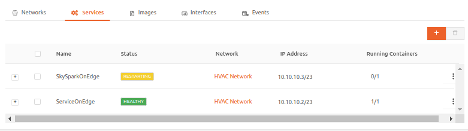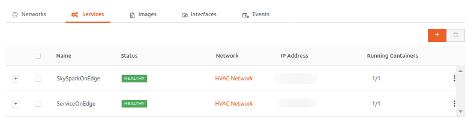Restarting Services
- 01 Aug 2023
- 1 Minute to read
- Print
- DarkLight
Restarting Services
- Updated on 01 Aug 2023
- 1 Minute to read
- Print
- DarkLight
Article summary
Did you find this summary helpful?
Thank you for your feedback
Restarting may help troubleshoot service deployment issues. When you restart a service, you restart all containers in the service and all processes running in the containers. If the container image for any container in the service is updated, a new image may be pulled, depending on the image pull policy.
After you restart a service, it will run according to the configured restart policy. If your service has restart policy set to Never, you can’t restart the service from the Secure Edge Portal.
To restart services, follow these steps:
- From the iNodes > All iNodes, select the name of the Edge iNode to display the iNode details page.
- On the Services tab, for the service you want to restart, hover your mouse over the three-vertical-dot icon to select the Restart Service icon.
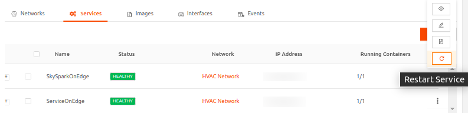
- On the Restart Service? confirmation dialog, select Yes - Restart Service.
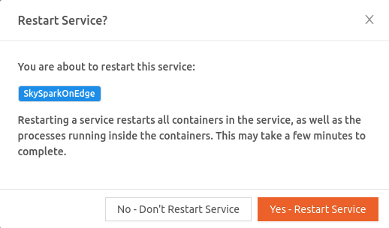
- Once you confirm you want to restart, the service status shows as RESTARTING.
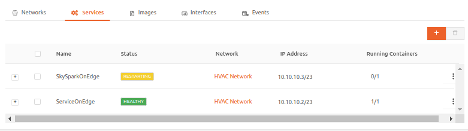
- Once the restart is successful, the service status shows as HEALTHY.
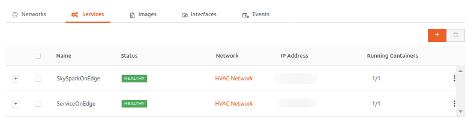
Was this article helpful?